Getting Started
Getting started with Cimon is as simple as introducing a single step in the pipeline. You run Cimon whenever you create an artifact you want to create the attestation for.
- GitHub Actions
- Azure Pipelines
- Jenkins
- GitLab CI
- Buildkite
- Harness
- CLI
- Docker
- name: Cimon Attest
uses: cycodelabs/cimon-action/attest@v0
with:
client-id: ${{ secrets.CIMON_CLIENT_ID }}
secret: ${{ secrets.CIMON_SECRET }}
subjects: |
dist/artifact1
dist/artifact2
sign-key: private-key.pem
Read more about GitHub Actions integration here.
- task: CimonAttest@0
inputs:
clientId: "$(CIMON_CLIENT_ID)"
secret: "$(CIMON_SECRET)"
subjects: |
dist/artifact1
dist/artifact2
signKey: private-key.pem
Read more about Azure Pipelines integration here.
stage('Install Cimon') {
steps {
sh 'curl -sSfL https://cimon-releases.s3.amazonaws.com/install.sh | sudo sh -s -- -b /usr/local/bin'
}
}
<create artifacts>
stage('Cimon Attest') {
steps {
sh """
cimon attest generate-and-sign \
--client-id $CIMON_CLIENT_ID --secret $CIMON_SECRET \
--subjects "dist/artifact1 dist/artifact2" --key private-key.pem
"""
}
}
signed_provenance:
before_script:
# Download Cimon
curl -sSfL https://cimon-releases.s3.amazonaws.com/install.sh | sh
script:
# Create Artifacts and Generate Key Pair
...
# Cimon Attest
./bin/cimon attest generate-and-sign \
--client-id $CIMON_CLIENT_ID --secret $CIMON_SECRET \
--subjects "dist/artifact1 dist/artifact2" --key private-key.pem
after_script:
# Print Provenance
cat provenance.intoto.jsonl
# Print Signed Provenance
cat provenance.intoto.jsonl.sig
Read more about Jenkins integration here.
steps:
# Create build artifacts.
- command:
- echo artifact > artifact.txt
artifact_paths:
- artifact.txt
label: "Generate artifacts"
# Downloads artifact
# Installs Cimon
# Generates attestation
- command:
- buildkite-agent artifact download artifact.txt .
- openssl genrsa -out private-key.pem 3072
- curl -sSfL https://cimon-releases.s3.amazonaws.com/install.sh | sh
- ./bin/cimon attest generate-and-sign --client-id $(buildkite-agent secret get CIMON_CLIENT_ID) --secret $(buildkite-agent secret get CIMON_SECRET) -k private-key.pem --subjects artifact.txt --report-job-summary
artifact_paths:
- provenance.intoto.jsonl
- provenance.intoto.jsonl.sig
label: "Generate attestation"
Read more about Buildkite integration here.
- stage:
name: Run Cimon Attest
identified: Run_Cimon_Attest
type: CI
spec:
execution:
steps:
- step:
type: Run
name: Predefine Environment Variables
identifier: Predefine_Environment_Variables
spec:
shell: Sh
command: |
mkdir tmp
echo artifact123 > /harness/tmp/arifact1
openssl genrsa -out /harness/private-key.pem 3072
- step:
type: Plugin
name: Run Plugin
identifier: Run_Plugin
spec:
image: cycodelabs/drone-cimon-attest:v0
settings:
cimon_client_id: <+secrets.getValue("CIMON_CLIENT_ID")>
cimon_secret: <+secrets.getValue("CIMON_SECRET")>
subjects: |
/harness/tmp/artifact1
sign_key: /harness/private-key.pem
signed_provenance_output: /harness/signed_test.jsonl
Read more about Harness integration here.
curl -sSfL https://cimon-releases.s3.amazonaws.com/install.sh | sudo sh -s -- -b /usr/local/bin
<create artifacts>
cimon attest generate-and-sign \
--client-id $CIMON_CLIENT_ID --secret $CIMON_SECRET \
--subjects "dist/artifact1 dist/artifact2" --key private-key.pem
Read more about CLI integration here.
<create artifacts>
docker run -v $(pwd):/tmp/attest --rm cycodelabs/cimon:v0 attest generate-and-sign \
--client-id $CIMON_CLIENT_ID --secret $CIMON_SECRET \
--subjects "/tmp/attest/dist/artifact1 /tmp/attest/dist/artifact2" --key /tmp/attest/private-key.pem \
--output-prov "/tmp/attest/provenance.intoto.jsonl" --output-signed-prov "/tmp/attest/provenance.intoto.jsonl.sig"
Similarily to the CLI integration, we also provide docker images for Cimon hosted on Docker Hub.
Cycode Authentication
To perform artifact attestation and verification, you must authenticate with Cycode backend.
The Cimon API key consists of two values: client-id and secret, and can be generated from the Cycode service accounts page.
These values should be saved in a secure secret manager titled CIMON_CLIENT_ID and CLIENT_SECRET. For example, this is how it should look in the GitHub Actions secret manager:
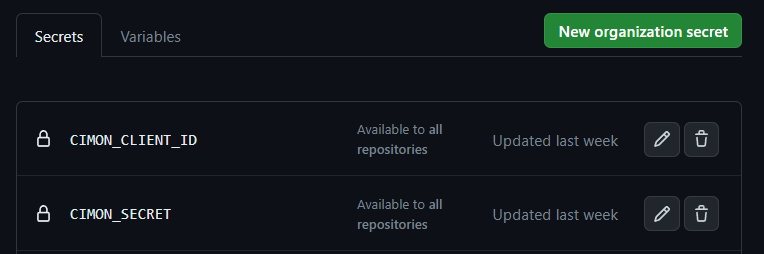
Once tokens are installed securely, Cimon can be invoked as follows:
- GitHub Actions
- Azure Pipelines
- Jenkins
- uses: cycodelabs/cimon-action@v0
with:
client-id: ${{ secrets.CIMON_CLIENT_ID }}
secret: ${{ secrets.CIMON_SECRET }}
- task: Cimon@0
inputs:
clientId: $(CIMON_CLIENT_ID)
secret: $(CIMON_SECRET)
environment {
CIMON_CLIENT_ID = credentials("cimon-client-id")
CIMON_SECRET = credentials("cimon-secret")
}
Read More
Dive deeper into Cimon Attest's capabilities by reading the following topics:
- Get started using Cimon Attest in Azure Pipelines.
- Get started using Cimon Attest in GitHub Actions.
- Get started using Cimon Attest in Jenkins.
- Get started using Cimon Attest in GitLab CI.
- Get started using Cimon Attest in Buildkite.
- Get started using Cimon Attest in Harness
- Explore the components of the Azure Pipelines provenance document.
- Explore the components of the GitHub Actions provenance document.
- Explore the components of the Jenkins provenance document.
- Explore the components of the GitLab provenance document.
- Explore the components of the Buildkite provenance document.
- Explore the components of the Harness provenance document.
- Understand what signature and verification methods are supported here.