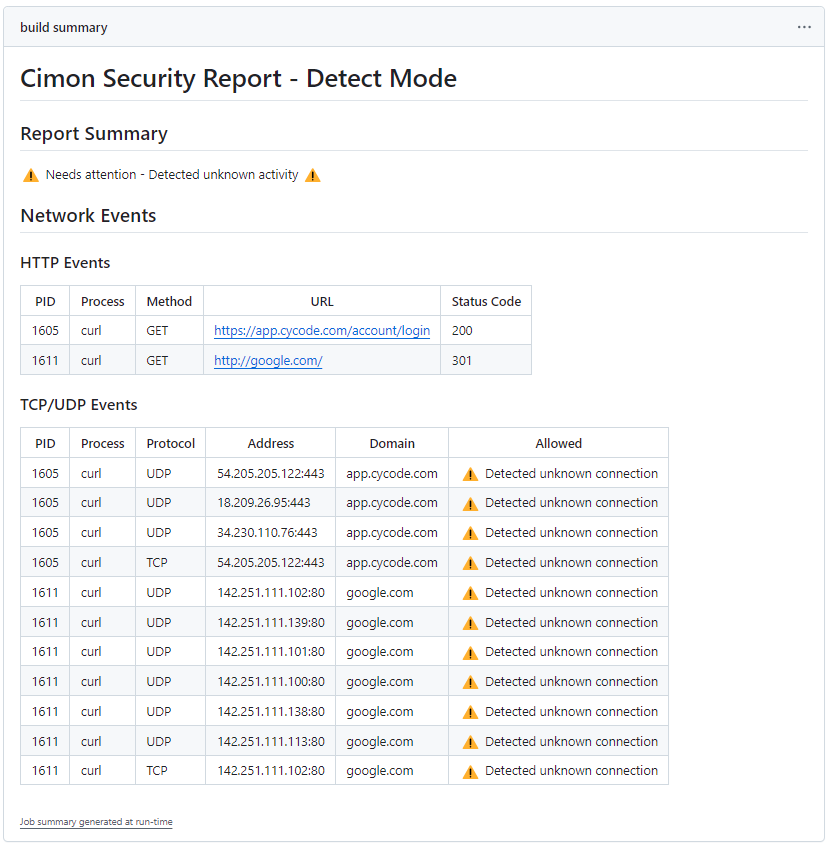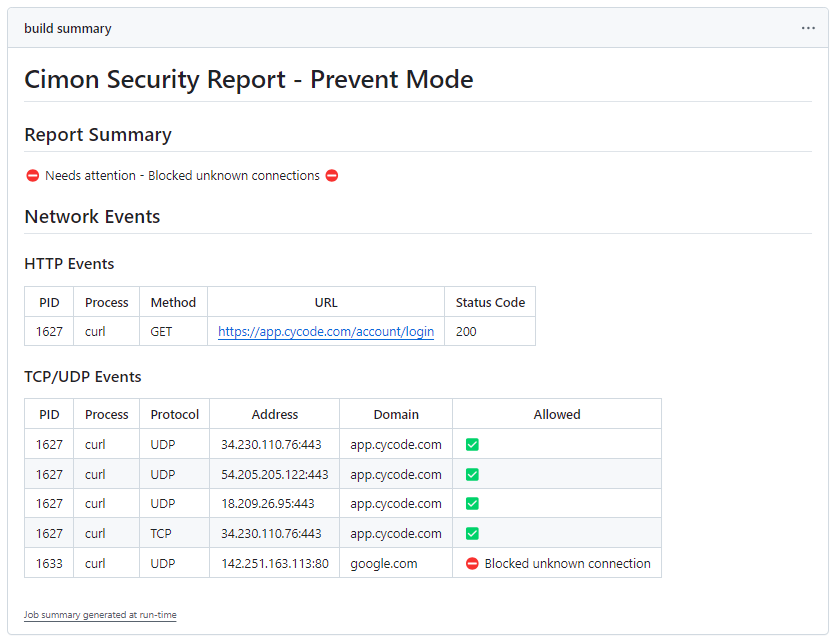Security Report
Cimon reports its findings through a security report embedded in the pipeline summary in GitHub Actions. A separate report will be produced for each CI job, which can be viewed in the pipeline summary menu: https://github.com/{org}/{repo}/actions/runs/{run_id}.
Here is an example of a standard security report in GitHub:
- Detect Mode
- Prevent Mode
The report includes the following parts:
- Title and summary - Explain the method Cimon is using ("Detect" or "Prevent") and whether suspicious activity was detected.
- Network Events - HTTP and TCP/UDP connections made within the pipeline and compliance with the policy.
- Process Tree - A tree-like overview of all pipeline processes.
- (Optional Flag - Beta) File System Events - All file operation made within the pipeline.
Next steps
After completing this guide, you should be familiar with how to run Cimon and monitor its results. You can check additional resources for how to utilize Cimon to secure your build pipelines:
- Deep dive into the internals of Cimon to understand how he is doing his magic.
- Learn about the controls we put to safeguard Cimon users, including security and privacy.